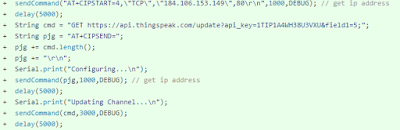Yet another update.
This week was all about thingspeak. I don'treally have the idea why but it sucks. We can't really put something on it, but we still tried to do it, at least until today.
Oh, and yeah, we did make an automation of connecting to an access point. Should be easy, but at one time, my friend mis-assembled a part and it became like this:
yes, he assembled it in an inverse manner of what it should be. I reckon it must be the RX and TX pin (we didn't work in one place, only via instant messaging app). And at least, after the circuit is re-assembled (in a right manner), we got a response like this:
I don't really know why Harits referred me as "some friends" as i actually am his teammate, but from what i saw from the code at that time, we missed a function to configure the ESP and that is the configuration of the transmission method as it should be set to unicast. By source code function, it should be "AT+CIPMUX=1". And then, the result became this:
And you know what? That "Send OK" was just a lie as the thingspeak didn't receive anything to be shown in graph. We look for the problems again and i, once again hypothesized from the source code, that the size allocation of the data that would be sent was not configured well. So Harits made a change to the source code by adding these four lines of code:
and the result is:
I would really use swearing words right here if only Mr. Soni wouldn't read my post. (No no no sir, i'm not suggesting you to not reading my post. I still need the mark to pass the class).
So, moral value of the story: Never trust Thingspeak, or IoT, or me, or my friends. (No no no i trust you guys from all of my life, ok that's exaggerating, but i trust you all, or maybe not. Banter.)
Oh i almost forgot, Harits had actually bought the camera. Its name is OV7670 Camera Module (yass another new toy to tinker with..... hold on, i only have a week left, poor me). You can see the specifications here:
http://www.elecfreaks.com/store/ov7670-camera-module-p-705.html
or you might just want to google it yourselves. Fine, whatever. :v
So Harits found a circuit scheme of how to connect this camera module to the arduino. He said he got it from a friend. Too bad he didn't understand how to assemble it. Welp, at least you tried :v
Here is the schemantic:
Yeah, it looks complex :v
Moral story of the final project so far:
- Never trust Thingspeak
- IoT takes much the hassle
- WiFi module might could help you, but it is more likely slow you down if you had no idea about it. It might kill you if you choked on it :v
- Configuring ESP is a pain itself
- It may took an uber-hipster-expert-but-not-so-expert to assemble a Camera Module circuit schemantic, or maybe not :v
- Never trust thingspeak (yeah i said it twice, it is intentional :v)
- You could ask for your friends help, but that might not bring much help (i said friends, not teammate). :v
Oh almost forgot, here is the link of the source code so far:
https://github.com/harits-adhi/IMKA/blob/master/tesHC.ino